It’s no secret that I’m a little obsessed with my gadgets. From the fully lithium powered setup I have in the HiLux, to the pie oven and the portable retro-gaming setup I’ve spent the better part of 18-months on (you can’t rush perfection, right?) I may have a problem. This brings me to the next gadget I’ve been playing with for a while now – a portable wireless router; the W-Link R200 Wireless 4G Router to be exact. For those unsure, a wireless router is what generates a wifi signal at your house, the shopping centre, the doctors, even at Macca’s these days. The trick here is that the internet coming in and being beamed to your device here is most likely coming in via copper or fibre-optic cabling; meaning it’s only good for stationary use. What if you wanted to use your wifi when you’re away camping?

Now before you get on your high horse about ‘camping is for putting devices away’, there are plenty of parents who still allow the kids a bit of internet access while they’re away to check in with their friends and the social-insta-book-media-gram-face thing. Alternatively, if you’re like me, I still need to be able to get online to send in my stories to Deano and Pat back in the office for you awesome folks to read. So I do it with one of these things.
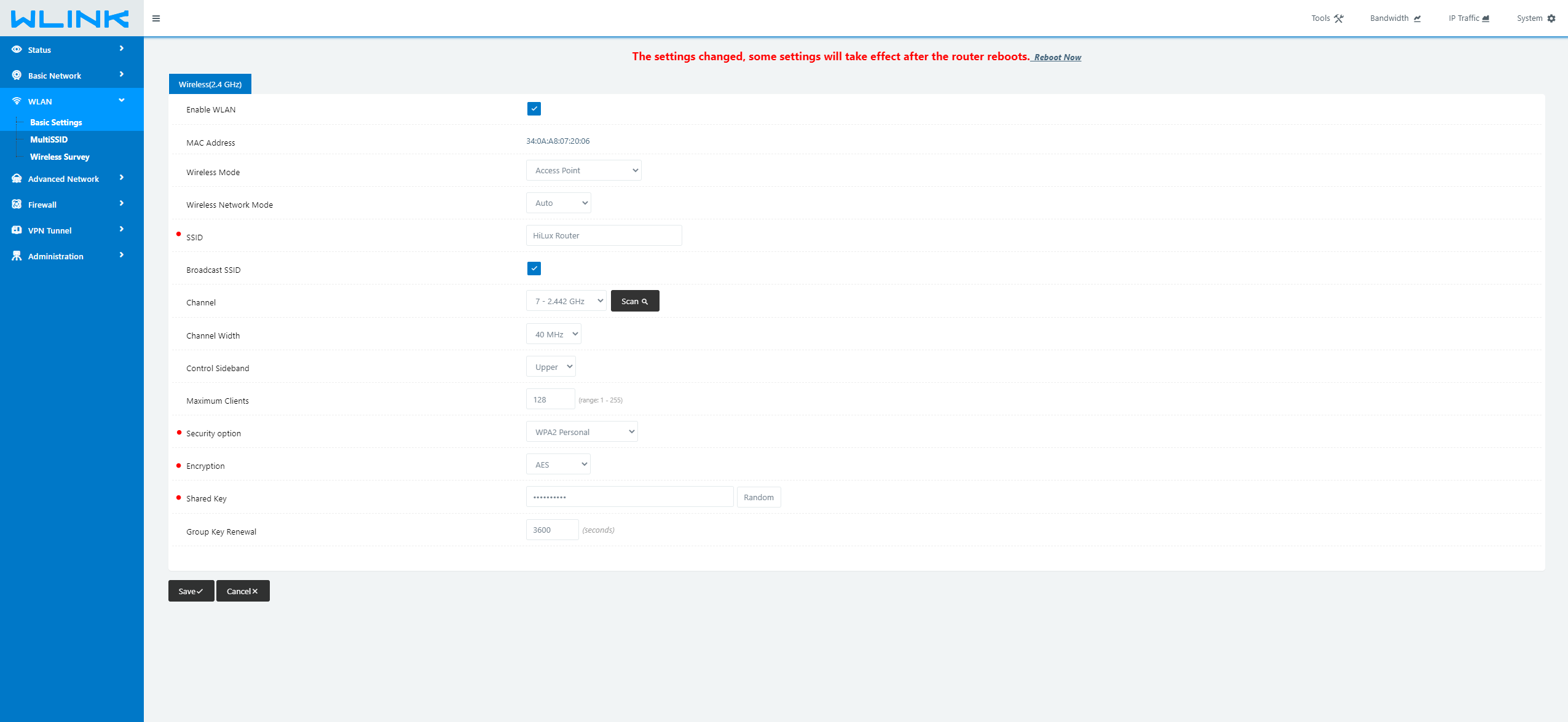
The device in question is the W-Link R200 Wireless Router. The team over at Performance Tuning Australia sell these little fellas and have loaned me one (though I reckon I’ll be stumping up the cash to purchase it off them – I wanna keep it!) to run a few tests on. Now to be fair, I wasn’t just gonna use it over a weekend and write a review on it. I’ve had this little thing for just shy of 6 months now, so these are my thoughts on it.
First off, it’s easy to setup. All you need to do is install your sim-card into the sim-card slot (I’ve gone with Telstra simply due to their increased reception range compared to the others) and power it up. You can power it with the supplied 240-volt adaptor if you’ve got an inverter in your rig (or caravan!), alternatively, it will accept anything from 7.2-volts through to 32-volts. To do this, you’ll just need to head to your local Jaycar with the included power supply, and they’ll sort you out a power plug with lead to hardwire to your battery or connect to a ciggy socket if you prefer. Insofar as data speeds are concerned, it happily runs on the 4G network, so it will see speeds of up to 150Mbps download, and 50Mbps upload, depending on how far from the tower you are.
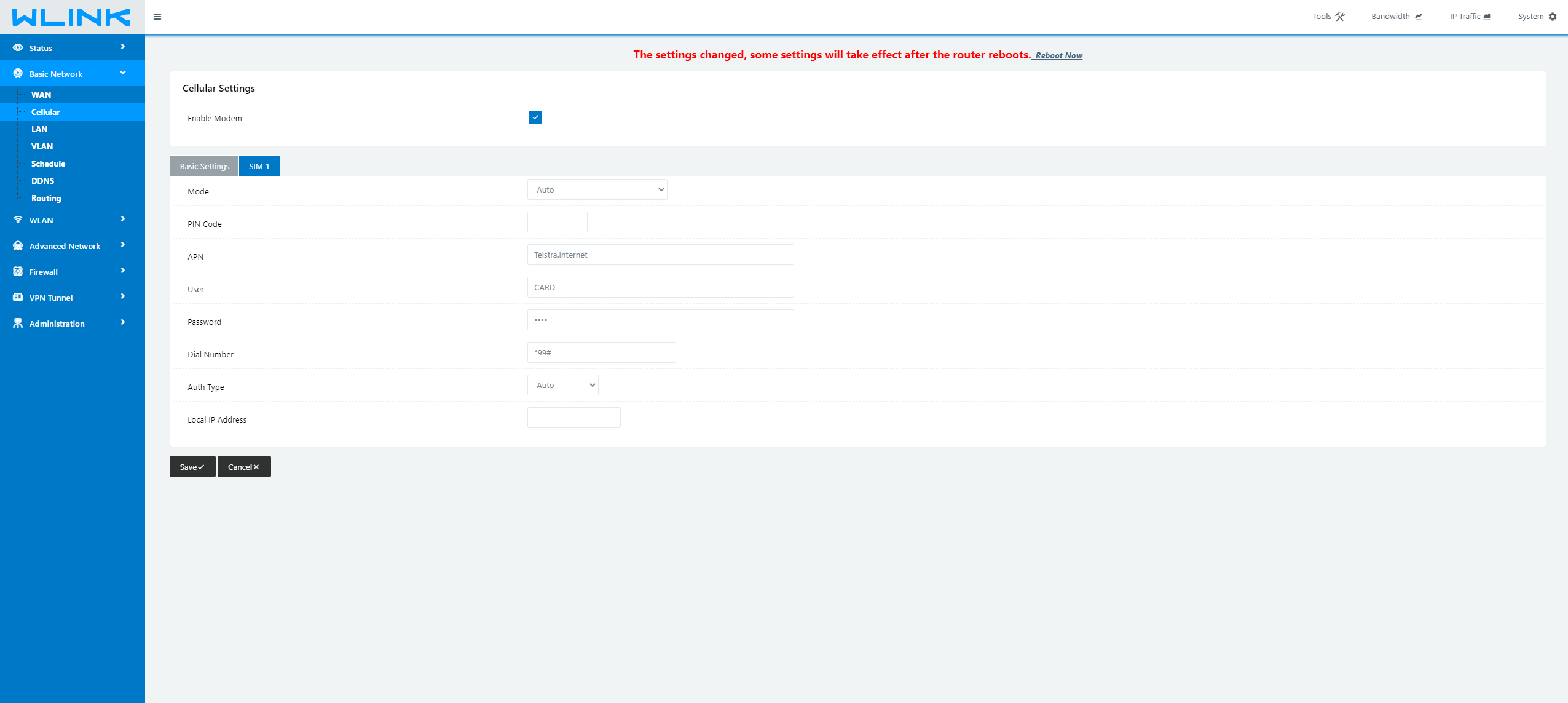
Once you’ve got the sim-card in and the R200 4g Wireless Router powered up, you set it up through any web browser. So on your device first, connect to the wireless access point in your Wifi list (if you’re in the middle of nowhere it should be the only one you can choose), then go to your web browser, and type 192.168.1.1 into your browser address bar. This should get you connected to the router locally. From there, you’ll need to sign in to it, and then through the menus, you’ll just need to set the APN to your provider – for Telstra, it’s Telstra.Internet. The other providers should be able to give you the information you need if you’re with someone else.
Then from there, you can set up accessibility to the router, passwords and the name (or SSID) that it shows up as. As you’ll see in the images, I’ve got mine called ‘HiLux Router’, and I’m not telling you the password. If you happen to see me out in the scrub and want to borrow the wifi, it’ll cost you a chinwag and a beer – so come say g’day and bring a beer!
Using the little R200 really is as simple as it gets. It’s always on, so it will automatically connect to your device (whether phone, tablet or laptop) and you’ve also got the ability to add external aerials. In the box, you’ll get a set of 4G aerials, as well as a wifi jobbie, which work better than my internal iPhone antenna did, however not quite as good as a big full-blown antenna hanging off your bull bar. That said, John and the team at Performance Tuning Australia are currently doing some testing on full-sized antennas at the moment, so keep your eyes peeled for them too.

If you’re after something you can permanently connect up to your four-wheel drive, camper or caravan, that’s always on, gives you an access point, and you can put a proper big antenna on, this may well be the thing you’re looking for. It’s robust enough to take the corrugations we all seem to love, and you can mount it well out of the way – and just let it do its thing. I’m also told that it will work with a Cel-Fi Go, as it works just like a phone; so the Cel-Fi will boost its reception just like you would expect.
Feel free to leave us a comment below on what you think of it, and if you want me to do a quick video showing how I’ve set mine up – It’s all pretty straight forward, especially with the included instructions, but if it’ll help I’m more than happy to do one for you lot. Anyway, that’s the review of the little W-Link R200 Wireless 4G Router out of the way, and it’s a little pearler!
Tech Specs:
- Industrial robust design and compact metal housing
- Strong electromagnetic interference resistance, heat endurance and radiation ability
- High data speed via 4G or 3G network
- Always online, reboot automatically if disconnected to ensure continual connection
- High reliability: Hardware link self-recovery
- A built-in watchdog, with multi-link detection
- LCP/ICMP/flow/heartbeat check to ensure network usability
- Web/CLI/SSH/Management platform support so it’s easy to configure
- SMA antenna connector allows for high gain antenna connectivity to boost extremely low signals
- DIN-Rail mounting option included
- RRP: $349
For more info, head to Performance Tuning Australia’s website here.













